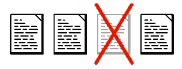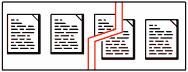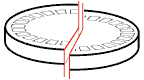|
There are several reasons for a possible data loss. Therefore, different means have been developed to protect against them. On the page Backup Procedures, the different methods are described to protect the changed data files. On the page System Backups, the different tasks for data and system protection are compared. The chapter Archiving explains, why even external archiving may be useful for you. You should always keep in mind that the most valuable thing on your computer is the data created by you. Everything else, the main board, the monitor and all other hardware can be easily replaced and the software can be reinstalled. But without precaution, your data files, your personal work, may be lost irretrievably at any time. |
|||||||||||||||||||
|
Professional computer specialists are familiar with the subject of data securing. If a system administrator wants to be sure, he usually configures his backup system to create a Full Backup every day. These Full Backups are copied to tape cassettes. The next day, a different tape cassette will be used. |
|||||||||||||||||||
|
VersionBackup offers a backup procedure, which is easier and safer. For details, please see the page Backup Procedures. Even a private user needs a good backup system. Everyone, who uses his computer for some kind of “work”, creates data files. And of course, the content of these files is important in any case. It may be a letter to your insurance company, the latest holiday photos or a housekeeping settlement. In any case, it would be painful, if these data would be lost. The topic of data securing is even more important for persons, who do systematical works with their computer, e.g. for their own internet homepage. You have to take suitable precautions for the danger of data loss. |
|||||||||||||||||||
|
|
|||||||||||||||||||
|
What are the causes of data loss and which preventative measures can you do? |
|||||||||||||||||||
|
|||||||||||||||||||
|
|||||||||||||||||||
|
If you think about data loss, which might occur, maybe your idea is, that one or more files are deleted by mistake and later it will become clear that the files are still necessary. This danger really exists. But today it is no problem to prevent you from this possibility of a data loss. If you generally use the recycling bin for the file deletion, you can recall those “deleted” files very easily. Furthermore, there are some software tools, which make it possible to recall even “really deleted” files - with some luck. Because the recovery attempt has to be done immediately after the deletion. If extensive file writing operations have occurred since the deletion, then even the best recovery tools are helpless, because the data is really overwritten on the disk. A backup system provides additional security, especially if it works regularly and automatically. It is important, that the backups will be created not only every few weeks but also much more often. The backup creation should not be a matter of accident. The subject is so important, that it is worth to determine a backup strategy. And it is important to follow this strategy. Of course, this is valid even for the following topics. |
|||||||||||||||||||
|
|||||||||||||||||||
|
The most frequent and therefore most dangerous reason for a data loss is the unintended modification, overwriting or partial deletion of file contents. It really may happen that you modify something unintentionally, when you use an editor, a text processing system or a calculation program. You easily may delete a part of your document or overwrite it with a different content. Then you save the file and the file content is not complete any more. Or else, you work on a photo or a graphics file. You change something and save the file. Some time later, you find out, that this change removed certain details, which should not be lost. How will you get the original file content? To restore overwritten or deleted file contents, it is necessary to have the original file version still available. In special cases, you should manually create a file copy for this purpose. Additionally, it is an important gain of security, if the creating of security copies is done automatically by a backup program. It is not enough to keep only one backup version of the file. Often you will recognize the data loss not before the backup procedure has run again. Then it would have overwritten the backup with the incomplete version, so the complete version is lost. A good system will not overwrite the existing backups. So, you can be sure to be able to access the faultless file version even after weeks or months (and why not years?). |
|||||||||||||||||||
|
|||||||||||||||||||
|
Sometimes it happens that a file is damaged due to a system disturbance in the current computer operation. A cause for this may be:
After such an event it may be that a file has vanished, parts of it are missing or it is completely unreadable. To prevent this, it is very important to run a backup system on your computer, which automatically creates backups from every important file. Again, you will get full security only if there is not only one backup copy, which is overwritten in the next backup run. This is because a data loss might be undetected until the backup process runs a second time. |
|||||||||||||||||||
|
|||||||||||||||||||
|
The most dramatic scenario of a data loss is the permanent defect of your hard disk, if no proper preventive means have been done. Sometimes, the “dying” of a disk announces gradually by an increasing rate of temporary faults. You should take those symptoms seriously and replace the disk or electronic component in time. But even if another central part of your computer terminates operating, you might have a data problem. How long will it last, until you get access to your important data again? Maybe the PC is old, so it is not worth repairing it. If you took precautions and stored all important data externally, you may scrap the computer immediately. This saves expensive means to rescue the data from the disk of this PC. On data servers and some PCs, the usually employed precaution against disc defects is the RAID system. But if the server is completely defect, then there will be no access to the data for a limited time (unless you are using VersionBackup Server). And even with a RAID system, it sometimes happens that a partition will be lost due to a complex error situation. The way to be prepared for any server hardware defect is a backup on a separate storage media. This may be a separate computer, a NAS, an USB drive or a data server. |
|||||||||||||||||||
|
|||||||||||||||||||
|
Of course, you are running virus protection software and update it as often as recommended. But even then, it can not be excluded, that a virus or other malicious code deletes or “infects” your files. In difficult situations, a repair of the infected files is no more possible. Then you must delete the concerned files. The extreme case is that you must re-install the hard disk content. This usually is a very bad situation, if you do not have virus-free backups, which are fairly up-to-date. Often already internally stored backups will help you. But of course it is best, if your backup copies are located on an externally media, which has been written for the last time before the virus appeared on your systems. Only then, you are really sure, that they are not affected by the malicious code. If you only have a backup from the preceding day, you can use it for recovery only if the virus was not present yesterday. But many viruses spread on the quiet and gradually. So you notice them only some days after the first infection. Then, the backup from yesterday is not much better that the actual state of your files. |
|||||||||||||||||||
|
|
|||||||||||||||||||
|
|||||||||||||||||||
|
|
|||||||||||||||||||
|
Let’s imagine, that you are using a backup system, which stores only one backup from the newest file version. |
|||||||||||||||||||
|
Such a system will overwrite the last created backup files, when it runs for the next time. At first sight, this way to proceed looks not bad. After all, you have the most recent version of your files in the backup area. Nearly all backup systems are working according to this principle. But this concept protects only against the total deletion of a file and against changes, which are noticed immediately. If the backup creation starts again (which should happen automatically) before you recovered the missing data, then the only existing correct backup copy will be overwritten with the faulty one. Then, the precious file contents are lost irreversibly. |
|||||||||||||||||||
|
This security gap must be closed! For the recovery, you can select any file not only according to the two well known criteria “File Path” and “File Name” but additionally to a third selection list, the “File Date”. Simply choose the day, you want to step back to! |
|||||||||||||||||||
|
|||||||||||||||||||
|
|||||||||||||||||||
|
|