There are two different goals for the backup creation, which are completely different. First, the System Backup. This is to make the computer work again quickly if serious damage of the installation has occurred. Second, the Data Backup. This saves the results of the work which has be done with the computer. You need a System Backup, if your hard disk is defect or if there is a fundamental disturbance in the computer’s installation. For this purpose, a system backup program has to save an exact image of the complete hard disk content (Disk Image). Furthermore, it must ensure that it is possible to restore the image even if the current installation is useless.
Therefore, you should not use any disk image software, but only a good one which fits to your actual hardware. A recommendable product is “True Image” from Acronis. |
|||||||||||||||||
|
Each major data backup program updates the backups automatically. But the backup system should take care that the update process will not overwrite the latest faultless file version. VersionBackup is a data backup system meeting this requirement better than any other one. When VersionBackup updates the backup stock, it does not overwrite any existing backup file. The former backup versions will remain available for recovery. This way, you can decide which version is the right one when you do the recovery. Nevertheless, the backup archive will remain clearly arranged due to the automatic maintenance by VersionBackup. |
|||||||||||||||||
|
|
|||||||||||||||||
|
Is it possible using VersionBackup even to create system backups? |
|||||||||||||||||
|
Backup and recovery are as difficult as important. You should the best software tool for each task. For the system backups you should use special system backup software (“True Image” from Acronis e.g.). For data backups you should use the data backup specialist “VersionBackup”. There is no software doing both jobs in an optimum way. |
|||||||||||||||||
|
|
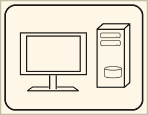 Recovering the system partition from a disk image is a matter of confidence. Imagine, you want to reset your computer to a former state by recovering a disk image. What will happen, if during this procedure it will become evident that the image is incomplete or damaged? Or what will be the consequence if the recovery software will not run by 100% on your computer? Maybe you will ruin your installation by such a recovery attempt!
Recovering the system partition from a disk image is a matter of confidence. Imagine, you want to reset your computer to a former state by recovering a disk image. What will happen, if during this procedure it will become evident that the image is incomplete or damaged? Or what will be the consequence if the recovery software will not run by 100% on your computer? Maybe you will ruin your installation by such a recovery attempt!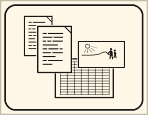 Data Backups save the results of the work which has be done with the computer. If you are using your computer not only for games or to read internet pages, then good data backups are even more important than a system backup. You can reconstruct the installation even by reinstalling the original data carriers. This will take some time, but it always will be possible. But if your data are lost, then they are lost!
Data Backups save the results of the work which has be done with the computer. If you are using your computer not only for games or to read internet pages, then good data backups are even more important than a system backup. You can reconstruct the installation even by reinstalling the original data carriers. This will take some time, but it always will be possible. But if your data are lost, then they are lost!