|
It is a real advantage, if your archive media cannot be permanently accessed, because they must be manually inserted into the drive:
Now, it is additionally possible storing your backups not in your building but on a different site: sending both the primary backups and the backups, which shall be archived, as an Online Backup to your FTP server, which is accessed by the internet. |
|||||||||||||||||
|
|
|||||||||||||||||
|
Your primary backup data carrier can take the daily created backups for some weeks or months. According to your settings, VersionBackup will delete them after this time. |
|||||||||||||||||
|
We recommend additional long-term archiving on external data carriers. VersionBackup Master and VersionBackup Server will manage even the content of the external media. Doing a recovery from your long-term archive will be almost as easy as the recovery from the primary backup media. |
|||||||||||||||||
|
VersionBackup provides a standardized procedure |
|||||||||||||||||
|
|||||||||||||||||
|
The archived backups will remain available for lots of years. You can assume that none of your important data file will be ever deleted. |
|||||||||||||||||
|
It is important that even your external archive media (which means also the FTP server drive) will be maintained by VersionBackup Master or VersionBackup Server. This way, you will keep the overview and can recover even very old data easily. |
|||||||||||||||||
|
Many files exist in the same state for years. They usually are copied in a lot of Full Backups identically which are stored on different media. VersionBackup displays a list of the media which can be used for the recovery. Often, it is enough to insert one of them. If one backup copy is not readable any more, VersionBackup automatically switches to another copy with same content. If you will change your computer by a new one, you can easily transfer the information about the external backup archive to the new device. Simply copy the VersionBackup data base files to the new computer. Alternatively, you can scan the external data carriers on the new system. |
|||||||||||||||||
|
|
|||||||||||||||||
|
Possible media types for external archiving: |
|||||||||||||||||
|
|||||||||||||||||
|
We recommend to use external USB drives or once writable DVDs. |
|||||||||||||||||
|
|||||||||||||||||
|
|||||||||||||||||
|
|||||||||||||||||
|
|
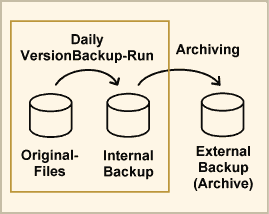 Example: If you need some files just like they have been two years ago, simply set the display range of the Backup-Browser to this old time range. Then, the Browser will display the directories and files in the old scope. Select the desired files and date and VersionBackup will specify which archive media has to be inserted.
Example: If you need some files just like they have been two years ago, simply set the display range of the Backup-Browser to this old time range. Then, the Browser will display the directories and files in the old scope. Select the desired files and date and VersionBackup will specify which archive media has to be inserted.